Moonside's MagLight is the mother of all accessories for content creators
You get bonuses such as accessories for your accessory.


Join Namerah Saud Fatmi as she explores the cool, quirky, and sometimes downright odd world of smartphone accessories, gadgets, and other nerdy toys every week.
Another day dawns, and with it, another MagSafe product for me to test. If you're a content creator of any sort, you're going to be madly in love with the Moonside MagLight. At first, you might think it's just a magnetic ring light, but you'd be underestimating a great product severely if you left it at that.
Before diving into its many capabilities, I need to give you a quick summary of the product. You can buy the Moonside MagLight as is, which is the Standard Pack, for about $87. Or you can do the smart thing and get the all-inclusive Creative Pack for $135. The Creative Pack takes the modest smart ring/cube light and transforms it into the mother of all accessories. That's the bundle I was sent, so that's the one I'll be talking about in this hands-on.

I bet you're already trying to evaluate the $135 asking price, but I'm going to go ahead and say that whatever's inside the box goes well above and beyond that value.
Included for the price is a MagLight, a USB-C cable, a soft felt bag, two MagSafe adapter rings for non-MagSafe or non-Qi2 devices, a lanyard, a silicone frame for the MagLight, a MagFlip stand, and a MagPod with a Mini Tripod.
| Category | Standard Pack | Creative Pack |
|---|---|---|
| MagLight | ✅ | ✅ |
| MagSafe Ring Sticker (x2) | ✅ | ✅ |
| USB-C Cable | ✅ | ✅ |
| Wrist Strap | ✅ | ✅ |
| Storage Bag | ❌ | ✅ |
| MagPod (With Mini Tripod) | ❌ | ✅ |
| MagFlip | ❌ | ✅ |
| Price | $87 | $135 |



The Moonside MagLight is an RGB-laden 4,000mAh power bank that comes with a USB-C cable and two adhesive MagSafe rings for Android phones or non-MagSafe iPhones. Get this, Moonside's MagLight is both MagSafe and Qi2 compatible, so you get up to 15W wireless charging on both iOS and Android devices.
The Moonside MagLight has 59 LEDs on the back and eight LEDs on the front, and each of those LED lights is individually customizable. That means you can handpick a specific color—out of 16 million colors—for each of those 67 LED bulbs within the light. How do you do that? Through the mobile app, of course!

The Moonside MagLight initially connects to your phone via Bluetooth, but what's super cool is that you can change the mode of connectivity to Wi-Fi through the app. And let me tell you something, ladies and gentlemen, the Moonside app is really something.
Be an expert in 5 minutes
Get the latest news from Android Central, your trusted companion in the world of Android
You get information like the battery life, connectivity mode, firmware version, whether you want to enable or disable wireless charging, and extensive settings for the LED lights. These include custom colors and brightness levels, completely turning the lights off, and downloading or creating new presets, scenes, and groups.
The attention to detail is incredible, but the app doesn't make it feel overwhelming. You feel like you can learn at your own pace.
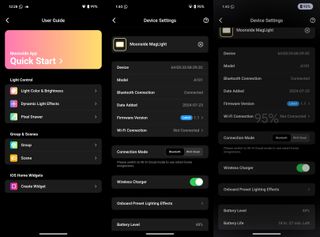
I really appreciate the fact that you can turn the lights off completely, or choose to disable wireless charging. This gives you more control over the device and how you want to use it based on your needs in the moment.
The MagFlip is a magnetic stand made of extremely robust metal that feels reassuringly tough. It's surprisingly lightweight and unbelievably thin for something that feels this durable. The MagFlip has extremely strong magnets embedded in its arms, so you can put the MagLight on one side and your phone on the other, essentially creating a light source for your phone's camera while filming or taking pictures.


You can get even more creative with the MagLight and MagFlip combo, creating a mock camcorder with a customizable RGB light attached to it. I tried it out to capture images and videos in low-to-dark light settings, and the results were pleasing. Since the MagLight has adjustable brightness and produces a soft, diffused light, your content looks really nice. If you play around with the colors, you can create some really cool images or videos with this setup.
When you're in bed watching something on your phone, the MagFlip is the ideal phone stand. It's lightweight and sturdy at various angles, and thanks to the power of magnetism, it holds your phone in place.

For media professionals and influencers who need a little more height, the MagPod with Mini Tripod is a more suitable setup. This adjustable tripod is sturdy and built to be as reliable and stable as the MagFlip stand. You get a little arm attachment with MagSafe support, which is the MagPod, and it screws into the top of the Mini Tripod from Moonside.
The tripod and arm take up barely any space, but you don't have to sacrifice build quality for that small footprint. I was honestly very impressed with the ball joint in the Mini Tripod and just how sturdily it stays put at odd angles. You can also attach the MagPod to standard cameras and use the MagLight with your professional lenses that way.

Considering the comprehensiveness of the Moonside MagLight Creative Pack, it's hard to knock the product. You get excellent bang for your buck because if you were to buy these things individually, they'd definitely cost you a lot more. Moonside gives you a one-year warranty for its products, so there's comfort in that as well.
All in all, this is a great deal and an unmissable set of tools for content creators, whether they're amateur influencers or more experienced media experts. Whoever you may be, if you like taking pictures and making videos, this is a superb starter pack.

Jack of all trades, master of all too
Moonside gives you everything you need to capture content on the go with the MagLight Creative Pack. You don't have to worry about mounts and such either, because everything is MagSafe. And if your phone doesn't have MagSafe, well Moonside has a solution for that too in the shape of one black and one white MagSafe adapter ring.

Namerah enjoys geeking out over accessories, gadgets, and all sorts of smart tech. She spends her time guzzling coffee, writing, casual gaming, and cuddling with her furry best friends. Find her on Twitter @NamerahS.